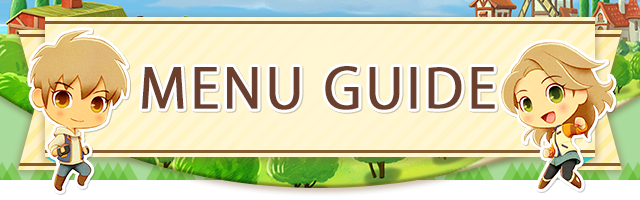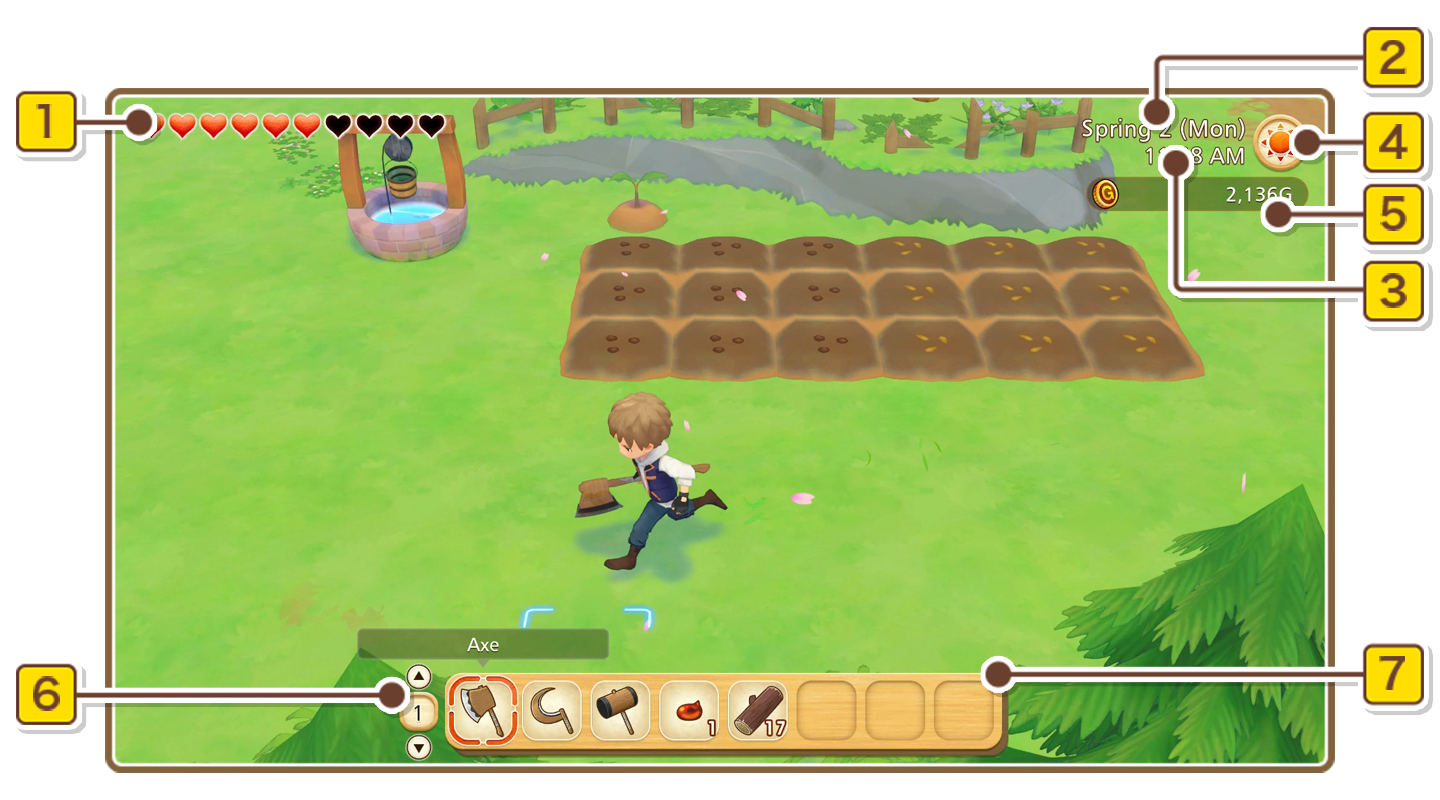
- 1Stamina
- Your stamina is displayed here. If it reaches zero or the clock strikes 2:00 AM, you'll collapse on the spot and automatically be carried to your bed.
- 2Date / Season
- The current date and season. The crops you can grow depend on which season you're in.
- 3Time
- The current time. Residents will go about their daily schedules, and shops will open and close based on the current time.
- 4Weather
-
Displays the current weather. During typhoons and blizzards, your stamina will decrease rapidly as you work.
 Sunny
Sunny  Rain
Rain  Snow
Snow  Typhoon
Typhoon  Blizzard
Blizzard
- 5Current Funds
- Displays the current amount of G you have on hand.
- 6Item Slots
- This indicates how many item bars your bag has. At first, you'll start off with two item slots, but this can be increased to a maximum of four. Press the up/down directional buttons to switch between different slots.
- 7Item Bar
- Displays the items on your current item slot. Your currently selected item will be outlined in red, and the left/right directional buttons can be used to choose different items.
Press the X Button to open the notebook, where you can do everything from organize your items to check how well you're getting along with the townsfolk.
![]()
| Change your title, view your photo album, and review your farm information here! | |
| View and organize the items and tools you have on hand. | |
| View your current skill levels. Press the A Button for more detailed info on each skill. | |
| Lists all of the items that you've learned how to craft. | |
| View profiles for everyone in town, as well as how well you're getting along with them. | |
| Opens the calendar, where you can view the townsfolk's birthdays and find out when the next festival's coming up. | |
| A map of the town that lets you see where everyone is currently at. |
Viewing Info on the Status Screen
On the "Status" screen, you can view your play time, how many in-game years have passed, and how many animals you currently own. You can also set titles you've obtained or view photos you've taken.
| Records | View your pioneering progress, your current field level, and other in-game information. |
|---|---|
| Animal Information | View the amount of livestock you currently own. |
| Mini-game Information | View your records for mini-games and festivals. |
| Change Title | You can change the title you're currently using. |
| Album | View photos that you've taken. |
Bag Organization and Controls
You can view the items you have on hand and organize them from your bag. You may also use the Y Button to place items on the ground, or use the X Button to split multiple of the same item into separate stacks.
Press the + Button while on the field to open the system menu.
| Save | Save your current progress. |
|---|---|
| Load | Load previously made save game data. |
| Options | Change the game's settings and difficulty mode. |
| Help | Display a list of in-game tutorials that you've already seen. |
| Back to Title | End the current game and return to the title screen. |
| Close | Close the system menu. |